Dreamweaver CS5 Video Tutorials: Part 2
Targeting total beginners, I assume that you need to be taught the basics of not only Dreamweaver, but basic web design concepts as well.
By the end of the course, you will feel comfortable using Dreamweaver CS5 to build modern websites.
Total running time: 3 hrs in over 17 video tutorials!
Why should you buy these videos?
- Learn cutting-edge web design techniques with HTML and CSS.
- Avoid hours and days of frustration - this course makes web design easy.
- Part 2 of a two part series! (part 1)
- A BEST SELLER - just read some of the testimonials!
- Support - We are there for you, contact us if you have any questions.
Sample Video Tutorials
-
Forms Introduction
Running time: 3:18 -
Text Fields and Areas
Running time: 8:59 -
Check, Radio, and List Menu
Running time: 9:15 -
Buttons and Action
Running time: 4:25
More Videos from the Course
- Forms Introduction
- Text Fields and Areas
- Check, Radio, and List Menu
- Buttons and Action
- Styling Forms
- Templates: Part 1
- Templates: Part 2
- Templates: Part 3
- Adding Flash Content
- Adding Javascript
- Adding Spry Content
- Styling Spry Menus
- Adding Video
- Adding HTML5 Video
- Defining Server Information
- Uploading Files to a Server
- Adobe Browser Lab
Get Started Today!
Even though the videos make learning web design easy, we still provide great support if ever a question should arise ... you will not be alone.
Buy ALL the videos for only 24.99!
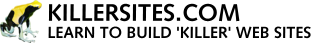


 Subscribe to RSS
Subscribe to RSS



