Web Design
January 7, 2014

Hi,
Let’s start off this article with the conclusion – web design in 2014:
- Code – learn more code: HTML, CSS, HTML5, CSS3, PHP and JavaScript.
- Usability – learn to make websites easier to navigate.
- Simplification of design.
Code:
In the last few years, the web design world (finally) totally embraced the importance of understanding code. The move in that direction started back during the web-standards evangelizing days … in about 2002-2003. There was resistance, but my feel for it now, is that the vast majority of web designers accept the fact that you can’t just rely on point-and-click web visual web design tools, if you want to build sites on a professional level.
… Yes, if you just need to build a brochure website that promotes your raspberry muffins, you can use simple website builders and a template. But if you are building a website that will have any depth to it, code is king and is required. Why? In a nutshell: control and optimization.
Usability:
Usability is as much as art as it is a science because each site requires it’s own innovation (if you will) when comes to making a website easy to use. That said, there are simple conventions that people come to expect:
- Top left logo is always a link to the homepage.
- Navigation is found at the top and footer of the pages.
- Breadcrumb navigation is fantastic for deep sites.
I would argue that the hardest part of building a website is in making it usable. It also probably the most important aspect of any website because if a site is too hard to navigate, no one will use it.
Simplification of design
This trend towards simpler minimal design I believe is a reflection of the growing understanding in the importance of usability. Usability is hard enough, but making a complex visual design easy to use it mega hard! Simple design means:
- More whitespace – more ‘breathing room’ on the page.
- Use larger sans serif fonts – less fancy.
- Less images, but larger and higher quality.
Putting the money where my mouth is, we kept all this in mind when building the StudioWeb e-learning website.
Thanks,
Stefan Mischook
killerSites.com
read more
December 3, 2013
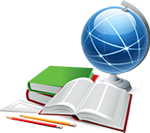
Hi,
Some of you know that we’ve been hard at work refining our interactive training system for schools – StudioWeb.
The feedback we’ve been getting from teachers and students has been great and has helped us really improve. So over a year later, nearly 2000 students, we are about to release version 2!
Top StudioWeb 2.0 Features – from a teachers perspective:
• Turn-key courses with automated quizzing, correcting and tracking
• Full reporting + charts
• Teachers answer book
• Printable course outlines
• Course project files
StudioWeb removes all the bookkeeping so you can concentrate on the teaching!
With StudioWeb, even teachers who are not tech savvy can effectively manage a class! In fact, given all the automation that StudioWeb provides, teachers can more easily manage large classrooms.
If you have any questions, feel free to ask!
Stefan Mischook
read more
November 27, 2013
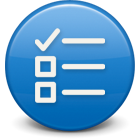
Hi,
I get a lot of questions from people wanting to build a web based business. I’m not talking about becoming a web designer or a web programmer, I am talking about building a website and then making money off it.
Sometimes, people just want to put up articles and then sell other peoples products (through affiliate programs) other times they simply want to put up a bunch of ads.
The more ambitious want to sell a service or a product. This blog post is going to be about how to do that … in a nutshell.
What do you need to know (and what to do,) to set up a web based business?
Well, before I get into it, I should mention the stay at home mom who contacted me recently. She had an idea for a website and her goal was to generate ad revenue and sell memberships/access to premium content. She was asking a bunch of questions about setting up a forum, an e-commerce system etc …
So the first thing I ask when people come to me with these questions, is if they know anything about building websites? If you don’t know much, you will either:
- Need to hire someone.
- Or, learn some web skills.
Since this mom in question had no money to pay someone to build her site, she was going to have to learn. Before I get into what you have to learn, when you are a do-it-yourself web entrepreneur, let’s quickly talk about NOT ‘putting the cart before the horse’.
😉
read more
November 4, 2013
Hi!
Some of you may know that I am a BIG advocate the code in the classroom. In fact, I feel that all kids should be learning code in middle and high school for a few reasons:
- Knowing how to code opens up many work opportunities.
- Knowing how to code opens business opportunities.
- Coding teaches discipline, logic and project planning.
… You can read about it all on studioWeb.
Thanks,
Stefan Mischook
read more
October 25, 2013

Hi,
I’ve been building websites since 1994 and commercially providing web design services since 1995-96. As you probably imagine, I’ve picked up a few things along the way!
🙂
My number 1 tip for web designers?
At the end of the day, what you are providing is a service. When I was web programming and designing, the consistent compliment I got was:
“I really like the fact Stef, that you deliver on time.”
Strangely, being flexible for your clients, showing up when you say you will, and delivering when you say you will is HUGE! This goes beyond meeting deadlines …
Show up 5 minutes early!
Never show up late and never show up too earlier – you need to show up just on time. If I have a meeting to get to at 2pm and I know traffic could delay me 20 minutes, I would give myself an extra 25 minutes to get there … just in case. If I actually got there early, I would just sit in the car and wait until it was time.
… I’m sure you can find something to do for 25 minutes!
Clients typically don’t like people showing up late and they don’t like it if you show up early too. Just be on time.
Maybe I should have titled this post:
‘The Little Red Riding Hood of Web Design’
Thanks,
Stef
killerSites.com
read more
October 15, 2013

Building a website can be a daunting process … there is a lot to do! And sometimes, it’s hard to figure out where to start!
No worries though, after nearly 20 yrs experience, I’ve figured it out for you!
The steps:
1. Diagram the site:
Create a hierarchical map of the website. This will allow you to properly plan out all the pages and as an added bonus, the main menu for the website becomes easy to map out.
No need to use any special software … just a pen and paper will do! Draw boxes (that represent web pages) and connect them with lines that represent the links between pages.
2. Create the Content:
Write out the content (text only) for each page in the site diagram. Be sure to include sub headings and sections on the pages. You can use any simple text editor (MS Word, Apple Pages etc …) to do this.
3. Usability:
Once you have the websites content in place, it’s time to look at how you can rearrange the order/placement of page elements … to make it easier for people to find things.
Hint: logical menus can play a big role in this. So again, the quickest way to get this going is to draw out your pages on paper.
4. Design:
With the first three steps complete, you are ready to consider the design/look of the site. Though the design phase of the process is largely about making your site look good, a lot of consideration for usability has to be kept in mind – be sure that the design does NOT get in the way of how easy the site is to navigate.
In the PDF attached to this blog post I’ve included a couple of images that I was too lazy to link embed directly here.
🙂
If you want to learn much more about web design, you may want to check out my popular training package: Complete Web Designer
Thanks,
Stefan
killerSites.com
read more
October 8, 2013

In the last year or so, Google has basically turned the whole SEO industry on its’ head: once coveted ‘techniques’ and strategies that permeated the SEO industry, actually went from being a benefit to websites to sometimes being the cause of their doom.
… Many, many highly ‘optimized’ sites got taken to the woodshed (and then behind the woodshed!) because of SEO!
Why did the vast majority of SEO fail?
In a nutshell: most SEO techniques gamed the system.
Rather than structuring websites (and their web marketing efforts) in a way that the Web wants, most SEO firms went the route of trying to exploit weaknesses in the search engines.
… Any system based on loopholes, will eventually get wrecked as those holes are filled. Common SEO practices suffered the same fate.
Not all sites got killed – why?
Some people realized a long time ago, that SEO practices and strategies based on loopholes, was not the way to go. A very few forward thinking web masters, adopted a long term view of SEO and web marketing practices and as such, the avoided the trashing and thrashing the others got.
… If you want to properly promote your site, you need to understand how to be forward thinking. That what’s I’ve always practiced at KillerSites and that’s why all our sites still rank well in the engines …. for well over a decade now.
If you have any questions, you can reach me at: stefan@killerSites.com
Stefan Mischook
killerSites.com
read more
October 8, 2013
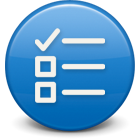
Hi!
A lot of people still believe that a domain name has some sort of a great value in of itself – this is wrong, and so I keep writing about it.
Check out these domains:
– business.com
– wine.com
These two domains seems very valuable (like some piece of real estate by the sea) … and a couple of suckers have paid huge money for them. Why do I call the people who paid millions for these domains suckers? Because these domains will bring you no extra traffic, no more than any other domain … the following names are arguably just as valuable:
– TotallyMegaBusiness.com
– SuperTastyWine.com
When are domains ACTUALLY more valuable?
The only time to pay up for a domain, is when the underlying website (that sits on the domain) has a lot of traffic and/or makes good money. It’s kind of simple if you think about it!
Is there a difference in value between:
… etc. No difference really. Maybe .com domains are a touch/hair more valuable.
How to choose a good domain for your website?
That all said, it’s a good idea to choose a good domain – it can help. So what are the key factors of a good domain?
- Keep it short.
- Make sure it is easy to spell.
- If it can have some reference to what the site is about – that’s better, but not crucial.
Consider some of the biggest sites in the world:
- Google.com
- Yahoo.com
- Instagram.com
… Do any of these names tell you anything about the underlying website? No. But, they are easy to remember and spell.
Thanks!
Stefan Mischook
killerSites.com
read more
October 3, 2013

Hi,
Based on a recent forum post where someone with code skills (HTML, CSS, JavaScript) wanted to improve their design skills … and he was not talking about learning PhotoShop … actual design skills he was concerned about. My answer:
To begin with, look to design principles:
– alignment
– whitespace
– font use
– color use
If you have your page elements nicely lined up, don’t use more than two fonts on the page(!), keep your page colors properly matched (no clashing colors) and give the page a lot of breathing room (good use of whitespace) … that will go a long of making the website look good.
read more
July 6, 2013

Hi,
We just finished updating the KillerSites Video Library with a new interface and new courses. You can check out the details here:
http://library.killersites.com/
Always Being Updated:
Are goal has always been to teach core web design techniques and technologies – things like:
- HTML
- CSS
- PHP
- JavaScript
- HTML5 and CSS3
… And much, much more. The idea is to train you in the things that you need to know to get a job as a web professional or to start a web design, web programming freelance career.
read more






