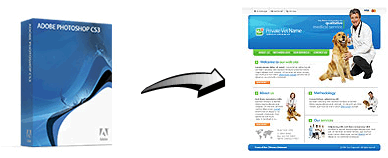Web Design
November 7, 2007

Firefox is the Web browser of choice for most web designer’s, because it is fast and it sticks to the Web standards better than say IE6 or IE7.
That said, Firefox has a bunch of other features that makes it attractive to Web professionals. One of the big ones for me, is the ability for anyone to add to Firefox’s core functionality by way of plugins.
Add-ons/Extensions
My only complaint about Firefox plugins is that the Firefox nerds don’t call them ‘plugins’! Instead they use the terms ‘add-ons’ and ‘extensions’. Besides that little issue, Firefox plug-ins turn this nimble Web browser into an important tool for Web designers.
read more
November 7, 2007
I’ve been asked many times (by web designers) about what programming language they should learn so that they can build database driven websites. My short answer is of course: PHP.
That said, I felt a little more detail was required: why do the competing technologies (ASP, ASP.NET, Ruby etc …) suck compared to PHP … in that regard?
From the article:
The article’s title (I admit,) will get some people little miffed at me. But, what can I say, the truth hurts!
Seriously, this statement is valid and is worth talking about because there are a lot of web designers out there who are considering the leap into building dynamic (database driven) web applications. And with so many choices (ASP, ASP.NET, Ruby etc …) it can be very frustrating when trying to make that choice.
Of course, I believe (and know) that PHP is the choice language/technology for web designers. But why are the other technologies not a good choice for web designers?
You can read the rest at killerphp.com:
Why ASP, JSP and Ruby suck for web designers
Thanks,
Stefan Mischook
www.killersites.com
www.killerphp.com
read more
November 3, 2007
Back in about 1906, Vilfredo Pareto created a mathematical formula to describe the not so equal distribution of wealth in his country; he figured out that twenty percent of the people owned eighty percent of the wealth.
I’m sure Pareto thought that sucked pretty bad, needless to say, he had no idea how good they had it back then!
read more
October 31, 2007
Recently someone asked me a bunch of questions related to getting their first web design job as an independent contractor – and so I figured an article was a good idea.
Tim asked:
Stefan,
With me being a newbie in the web design business, I have some questions. Long story short, I was talking with my friends wife one day and mentioned to her that I had thought about doing some web design on the side to make some extra money.
I live in a small town, with a lot of small businesses and I figure these businesses would have a use for a simple web site to help promote their business.
… So I’m thinking this would be something I could start within the next year or so, … two days ago I receive a call from my friends wife and she asks if I’m interested in doing a web site for her brother, who is a dentist in our town.
So, I say sure and she tells me that he will probably contact me soon to set up a meeting to discuss.
Now, this is great but I haven’t got a clue where to start. Hers’s my thought:
1. Meet with the client to discuss the site. How many pages, the content, etc. Maybe show some of my work.
2. Take the info from the meeting and come up with a quote.
3. Present my idea’s and the quote.
4. If he agree’s and accepts the quote, draw up a contract for him to sign.
read more
October 16, 2007

A major question that many Windows users are facing (who are considering the move to a Mac,) is whether or not they will have the choice of software on the Mac, that they have on Windows.
For web designers, this is typically a no-brainer since all the commonly used programs in web design:
- Dreamweaver
- Flash
- Photoshop
… have Mac versions.
That said, there are still some great programs that are simply not made for the Mac.
Runnings Windows on your Mac
Fortunately, there are a few options out there that allow you to run Windows only programs on your Mac. Actually, there are even a couple of options that allow you to run Windows itself on your Mac! This is all made possible because the Mac now runs on the Intel chip (which is the same processor that Windows uses,) so it is much easier to ‘translate’ between Windows and Mac.
read more
September 20, 2007
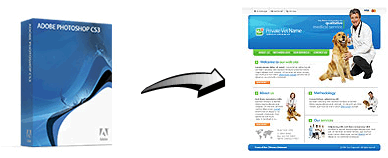
I’ve been asked on many occasions: how can you take a Photoshop layout and turn it into a web page?
Actually, here is a snippet of an email from a reader:
“I would love to see an example of taking a psd file, which is how I usually start. And then go to Step One, Step Two, etc to turn it into a web page.”
You have a few options … let’s start with the option you should avoid: slicing images.
read more
September 18, 2007
Web design has been transformed over the last many years. In many ways, the skills a web designer needed in 1996 are totally different from the skills you need in 2007 … and the foreseeable future.
I won’t go into what you needed in the past, because it matters not. So let’s talk about what you need to know today, to be a complete and competitive web designer.
The Web Designer’s Study Guide:
- HTML
- CSS
- PHP
- Javascript
read more
September 15, 2007

Killersites.com was started by David Siegal (of ‘Creating Killer Web Sites’ fame) back around 1996. This was effectively the first version of the site.

In 2002-2003, I officially took over and started version 2 of killersites.com. It has gone through a lot of changes over the last 4-5 years that has resulted in a lot of web design related content … too much content to manage with html, php and jsp pages running all over the place!
… It is time for a major shift.
WordPress vs. Drupal and Killersites.com version 3:
read more
February 25, 2006
In this podcast, I discuss the 3 reasons why learning to hand code your web pages makes sense … and dollars too!
Podcast running time: 7:30

Download MP3 link: 3 Reasons to hand code
Thanks,
Stefan Mischook
read more
February 19, 2005
NOTE: This article is theoretical – CSS tables are not supported by the browsers yet, and cannot be used. I wrote this article to make a few points and to expose people to lessons learned in software development: that grids are an excellent way to layout user interfaces.
Stefan
–
Grid layout patterns are commonly used in creating software interfaces – in web design we call them ‘tables’.
But today HTML table based layout is generally frowned upon because:
- HTML tables render/display content in a fixed format/style that might not display properly in certain types of browsers.
- Tables semantic meaning is thought to represent tabular data – like a spread sheet. Thus using them for page level layout is just wrong … gosh darn it!
There are other reasons why some web designers will say HTML tables suck:
- HTML tables cause code to be bloated and thus pages will take longer to download.
- HTML tables will make your website less search engine friendly.
- HTML tables will make your websites less accessible.
The last 3 points are myths and should be ignored – I covered that in other articles.
That being said, the first point about tables imposing a fixed format/style (where formatting and structure are intertwined – that’s bad,) is very real and very important. It is so important in fact, that I will do what I can to avoid table based layout despite the extra work and problems this can cause.
It’s a terrible shame
Using a grid/table to create UI’s is intuitive, too bad that table based layouts are so controversial … but there maybe is a light at the end of the web UI tunnel: CSS table layouts.
What the heck are CSS tables?
From the W3C:
‘The CSS table model is based on the HTML 4.0 table model, in which the structure of a table closely parallels the visual layout of the table.’
Now in English:
CSS tables are just a set of CSS attributes that you can apply to (probably) div tags to create a ‘table’. Check out this code snippet and things should clear up:
<div class=”table”>
<div class=”row”>
<div class=”cell”>
<p>Yallow!</p>
</div>
</div>
</div>
This is an official W3C specification, I’m not inventing anything here!
So why invent CSS tables when we have HTML tables?
The answer is simple young grasshoppers: to gain the advantage of table based layout while avoiding the problems (mentioned above) with HTML tables:
- HTML tables format content in a fixed structure that might not render properly in certain browsers.
- Tables semantic meaning is thought to represent tabular data – like a spread sheet. Thus using them for page level layout is just wrong.
CSS tables can’t be used in any browser today, so why mention them?
I have two reasons why I wrote this article:
- To educate people of this long term possibility and maybe to start stirring things up – it would nice to have this web design tool.
- To make a point about grid based layouts: they have merit and should be considered.
Stefan Mischook
read more