Create a Wordpress theme from scratch!
In these 12 videos, we take someone with only beginners HTML and CSS skills, through the steps needed to build a WordPress template from scratch. The videos use a collection of freely downloadable tools that are available on Windows and Mac.
The goal of this set is to focus on the different files used in a functional WordPress template and how they all work together to build a unified design that is extensible and driven as much as possible from the WordPress blogging framework.
Included in this set is the construction of a dynamic top-level navigation, a widget-friendly sidebar, a customized search form and a specially-designed home page.
It is assumed that the viewer understands HTML and a bit of CSS. A basic understanding of PHP is helpful, but not required.
While its best to follow along and write the code, the project files are still included in this video - for those lazy folks out there!
Sample Video Tutorials
-
Creating a Wordpress Theme From Scratch: Part 1
Running time: 2:54 -
Creating a Wordpress Theme From Scratch: Part 2
Running time: 16:18 -
Creating a Wordpress Theme From Scratch: Part 3
Running time: 8:50
What's Included
- The WordPress Loop
- Creating Top Level Navigation
- Adding Older and Newer Entry Pages
- Creating a Sidebar
- Separating Content Style for Posts and Pages
- Making Pages and Posts
- Creating a Widget-ized WordPress Sidebar
- Creating a Custom Home Page
- Adding Comments and Metadata
Get Started Today!
Even though the videos make learning web design easy, we still provide great support if ever a question should arise ... you will not be alone.
Buy ALL the videos for only 29.99!
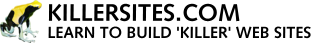

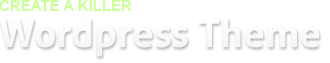
 Subscribe to RSS
Subscribe to RSS



